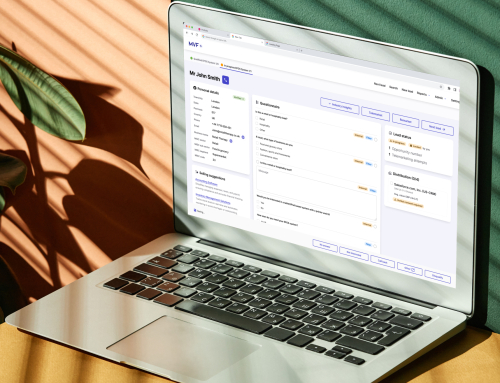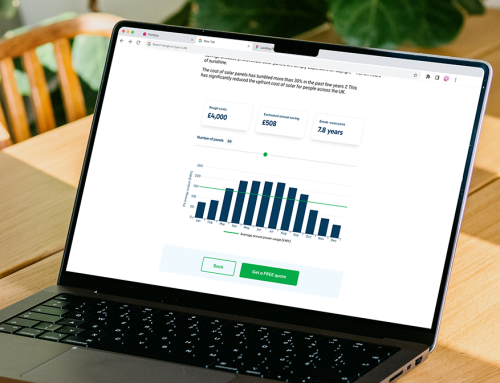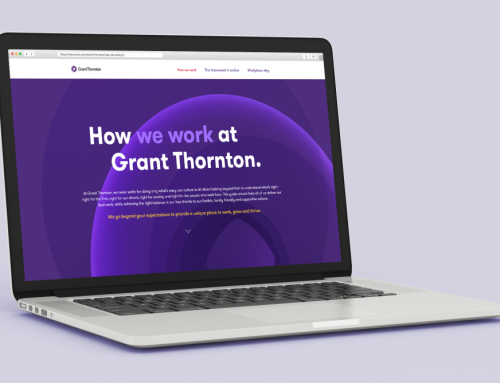Project overview
Vinomofo is loved for its bold brand and curated wine deals — but for first-time users, the journey can start off a little intimidating. With hundreds of wines and cheeky product names, newcomers often land on the homepage unsure where to begin.
My challenge? Redesign (or reimagine) a mobile-first discovery experience that helps new users confidently find wines they’ll love — without needing to know a thing about tannins, regions, or oak.
Goal
Create an onboarding flow that:
Helps first-time users quickly find wines that suit their taste
Requires zero wine expertise
Feels fun, human, and very Vinomofo
Drives account creation and increases first purchase conversion
Discovery & insights
Through internal data and anecdotal feedback, I learned:
Many new users don’t search for specific wines — they’re looking for guidance, not filters
Too much choice = decision paralysis
Users want to feel confident and curious, not overwhelmed
I also reviewed competitors and adjacent brands (e.g. Spotify, HelloFresh, Mecca) who successfully use personality-led onboarding to simplify choice.
Problem framing and ideation
I broke down the problem statement into a collection the challenges and reframed them to ideate on solutions. These points guide the design of the experience and become like checklist of what the product should do.
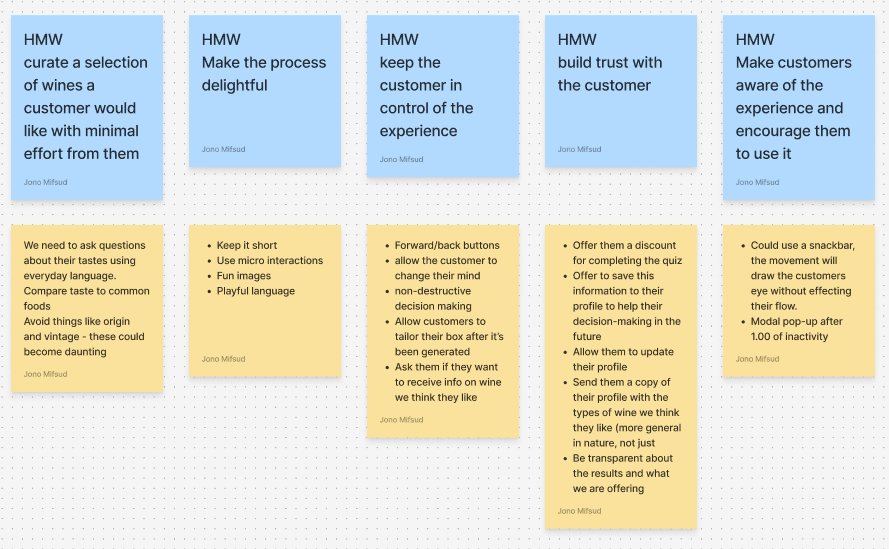
UX approach
I designed a mobile-first wine quiz experience to greet new users and guide them into a tailored wine profile — like a matchmaking service, but for wine.
Key Design Principles:
Conversational tone that mirrors Vinomofo’s brand voice
Max 8 core questions — no one wants a personality test when they’re thirsty
Progressive disclosure — show only what’s needed at each step
Immediate payoff — profile result + curated wine crate + 10% off offer
The flow
Snack bar prompt:
“Not sure where to start? Take the quiz and find your wine vibe (plus score 10% off).”Quick quiz:
Eight fun, intuitive questions about taste preferences (e.g. “Smooth & fruity or bold & punchy?”) with no wine jargonInstant wine profile:
Users receive a catchy persona (e.g. The Smooth Operator) with a summary of their wine preferences, matching varietals and regionsPersonalised crate:
A curated case based on their profile, with the option to swap bottlesCall to action:
Account creation to claim the crate and discount
- Social campaign
Share your results for the chance to win a voucher, this will market the quiz on social media to bring in new customers
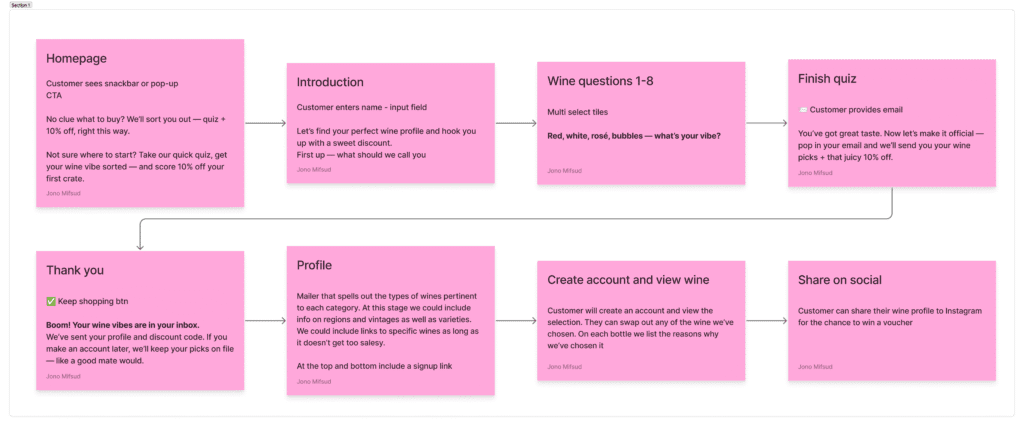
Wireframes and prototype
I created the wireframes for the quiz in Figma. The experience uses input fields and two types of button – toggle tiles for multi select options and radio buttons where only one response is required.
The experience starts on the homepage with a snackbar triggered after 30s of inactivity. The customer is then taken to the quiz screens where they can answer the questions. Once they’re finished they see a thank you screen prompting them to check their email.
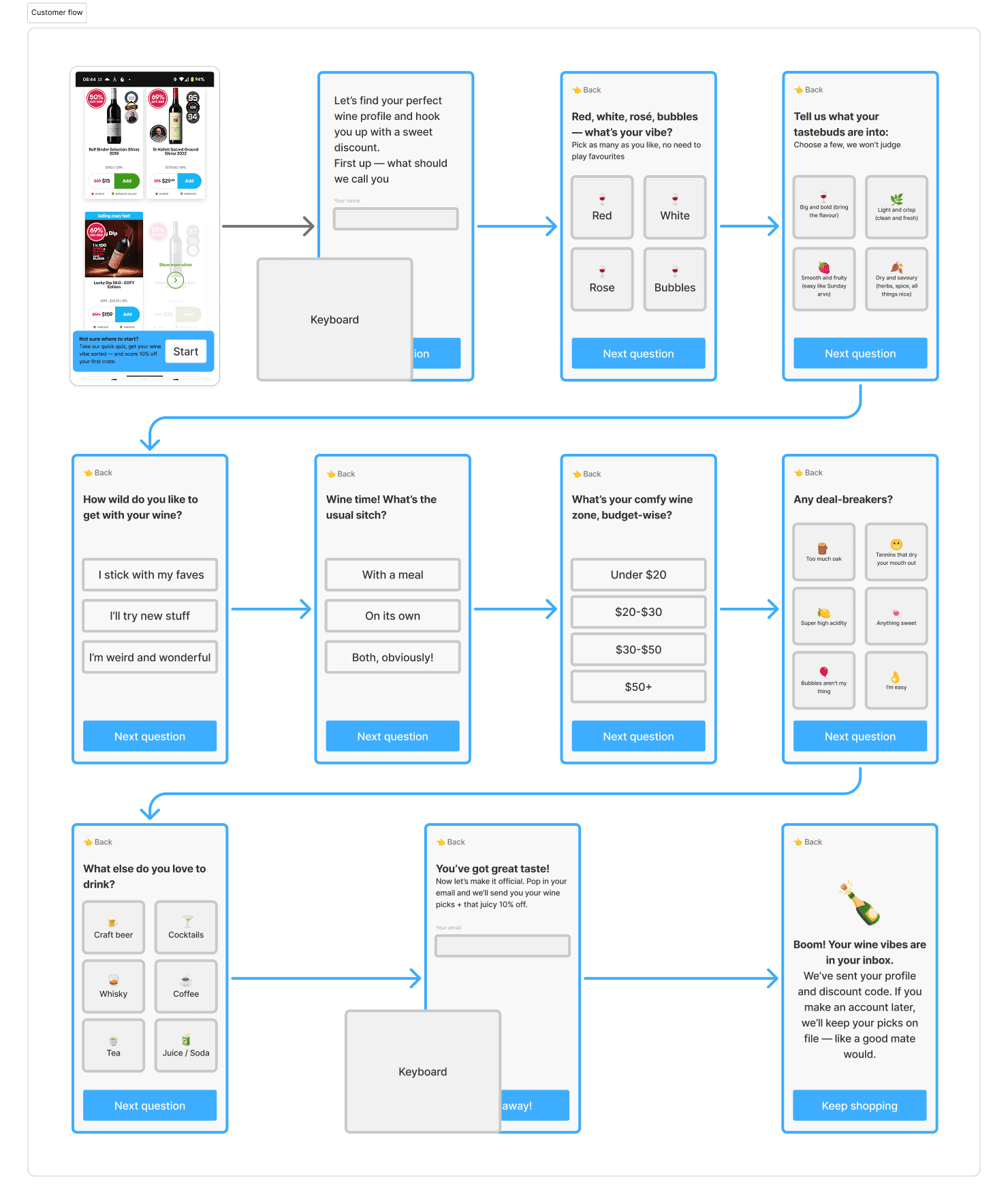
Email and social media
The email their receive details the findings from quiz that should help them uncover more information about their personal wine tastes as well as categories of wines to explore and a few things they should watch out for. At the top of the email is a call to action asking them to create an account and view their curated wine case. At the bottom is another call to action prompting the customer to share their profile on social media.
Instagram story
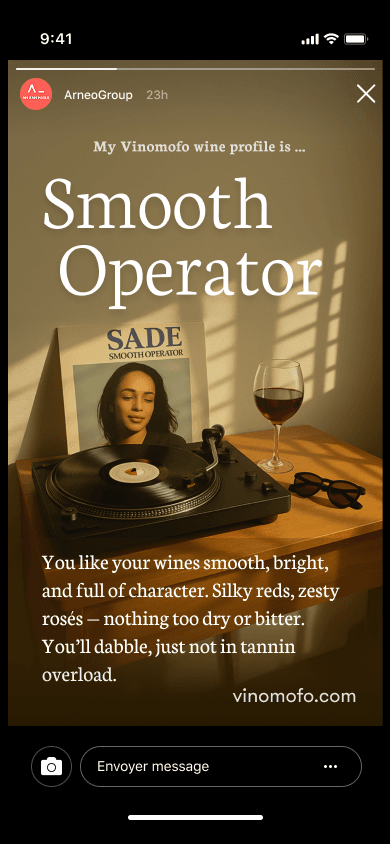
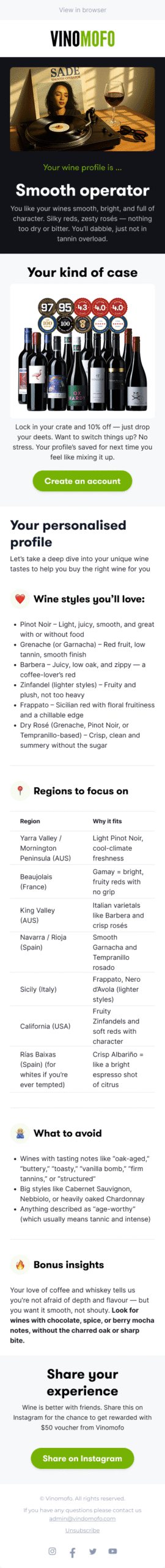
Website experience
Once the customer has created a profile they’ll be able to view and further customise their wine create.
Using the page template Vinomofo already has, I’ve made a few adjustments to further personalise the experience.
- Change the card at the top to remind the customer that this is just for them
- Justify to them why we’ve selected this wine
- Allow them to swap one or more of the wines for something else
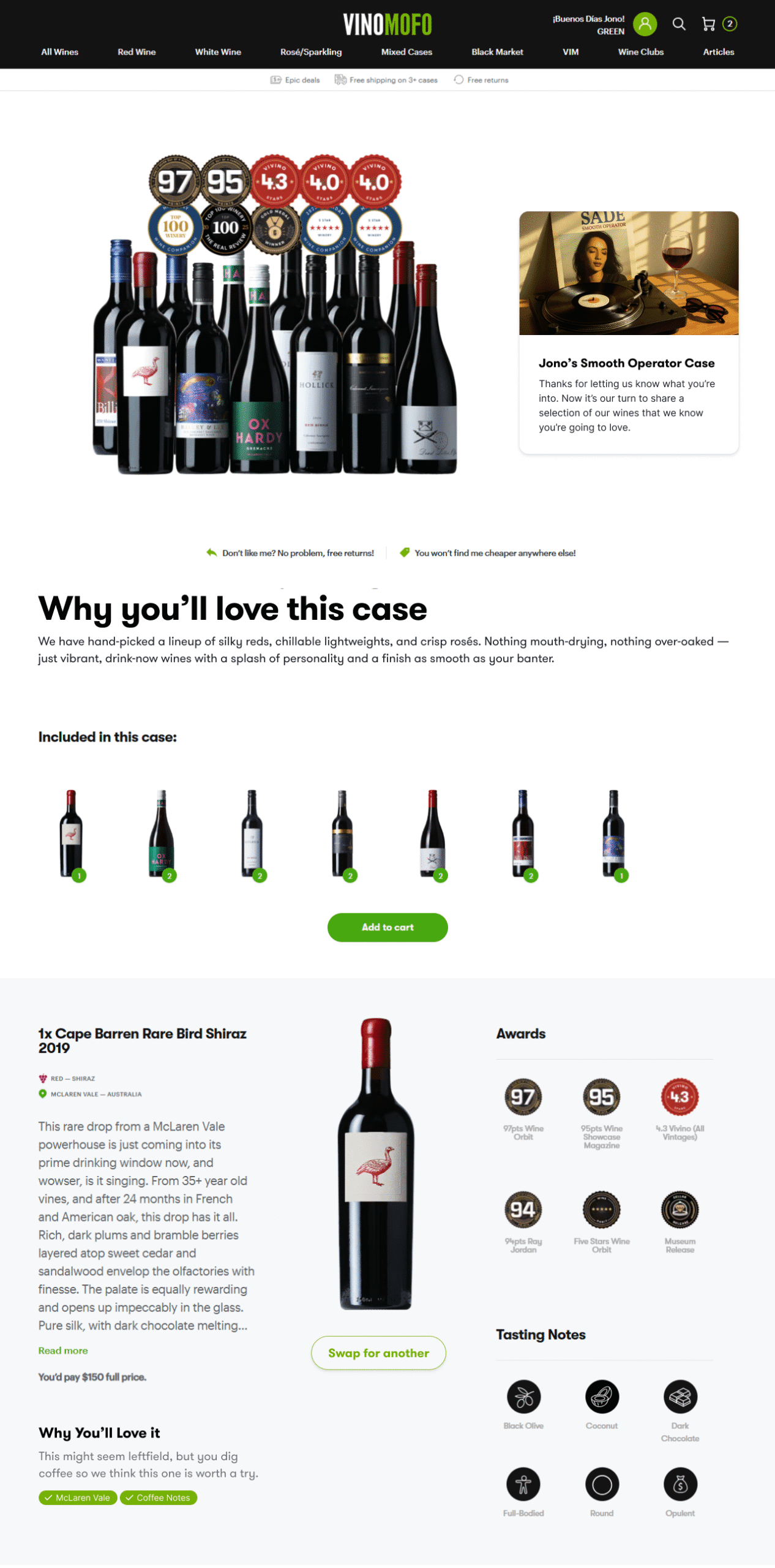
Prototypes
You can view the prototypes for the quiz and website below